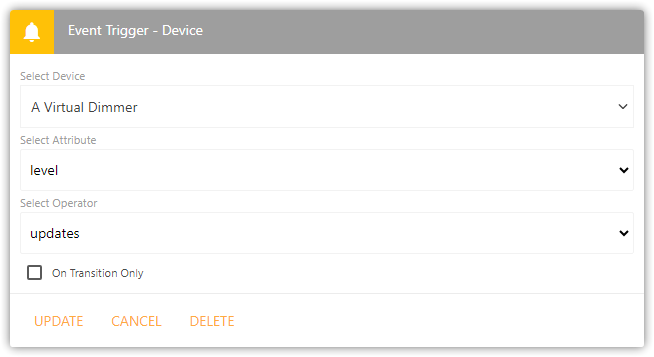We’re excited to announce not one, but two much-anticipated features! Today’s update includes a new On Transition Only option as well as generic ‘updates’ and ‘changes’ triggers.
On Transition Only
We’re debuting a new ‘On Transition Only’ option which refines your comparison to only take place when the value changes to your desired state. This nifty feature switches the operator from ‘updates and is XXX’ to ‘changes to XXX’.
This is helpful for situations where you only want the rule to trigger when a value ‘rises above’, ‘drops below’ or ‘changes from’ a specific value. This means that your rule will only be activated when the configured trigger initially transitions to true… and will only reactivate once the trigger leaves the configured state and re-enters it.
Any Update / Change
We’ve also introduced a new set of triggers that occur on any update or change to your specified attribute.
The first item in your list of operators is a new updates operator. This is much like the ‘updates and is’ operator, but you don’t need to specify a value to compare to. Instead, the rule will be triggered any time a new value is received for the attribute.
You can further refine this to only trigger on value changes by using the new changes operator. This functions much like the ‘updates’ operator, but requires that a value actually changes. Where the ‘updates’ operator triggers even if the device reported the same value again (eg. level=0 → level=0), the ‘changes’ operator only triggers when the value is different than its previously reported value.