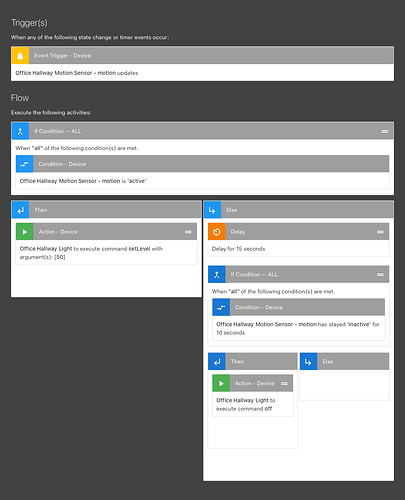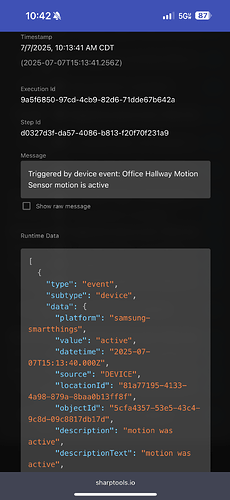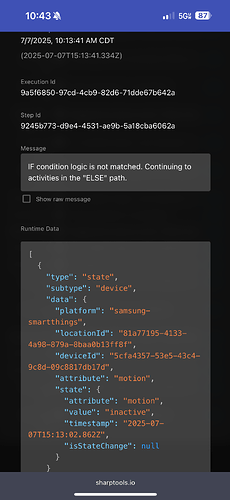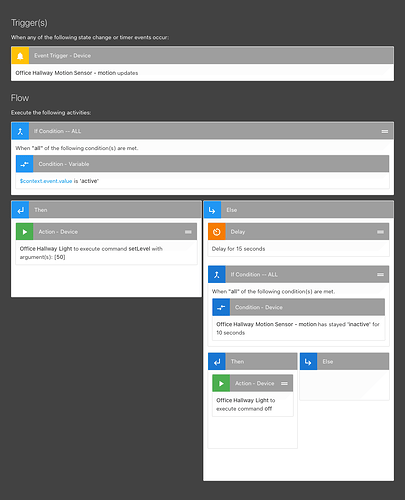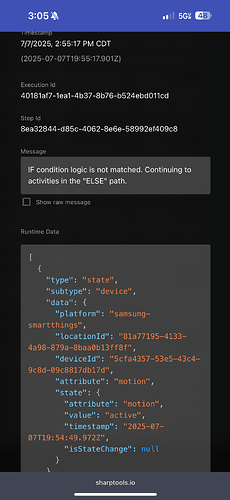I have 50-ish rules in Rule Engine and they have the most part (other than minor SmartThings quirks) have worked flawlessly for years. Within the past couple of weeks, things just don’t seem to work. Either lights don’t turn on or they turn on and won’t turn off. At first I thought it was an issue with the “stay” command (very similar to what this user was having - [Stays on no longer working in rules - #3 by Brian_Taylor]), but now I just think it is an issue with the timestamps that SmartThings is reporting back to Rule Engine.
To isolate the noise, I made a simple automation that triggers based on a motion sensor updating. Then if the motion sensor is active, it turns the light on. If it is inactive, it delays the rule for 15 seconds, checks that the motion has stayed inactive for 10 seconds, and if yes, turns the light off.
The light doesn’t even reliably turn on in the scenario. I believe what’s happening is that the rule is triggered correctly when there is motion. Although the motion should be active, SmartThings reports an inactive motion from slightly earlier (less than a second). In the attached log, you can see that the rule is triggered at 10:13:41 CDT. When the “if motion is active” condition is tested, SmartThings appears to report the motion from just a bit earlier (10:13:02) when the sensor was still inactive, which causes the light to not turn on. Same thing happens in reverse (i.e., triggered by motion inactive, but SmartThings sends an active status from shorter earlier, ending the rule and leaving the light on indefinitely).
I’ve never asked for help on here before, so please let me know if you need anything else to help troubleshoot. I’ve attached screenshots of my rule and the relevant portions of the log. Thanks in advance!