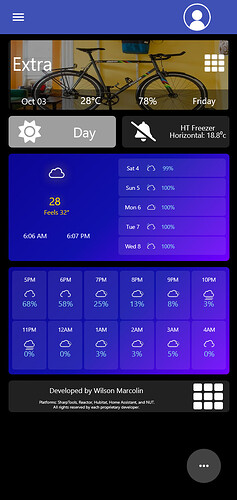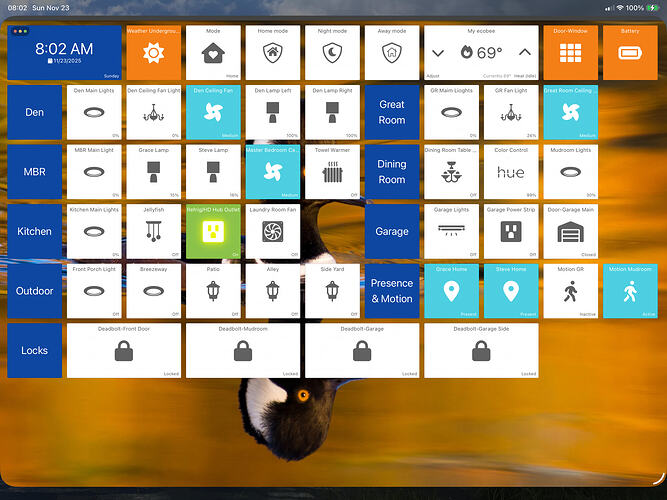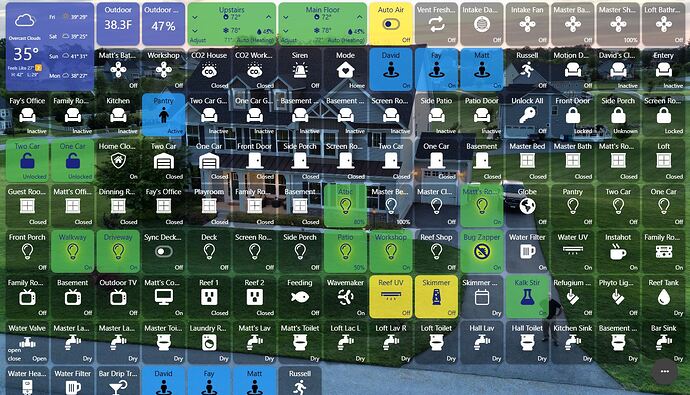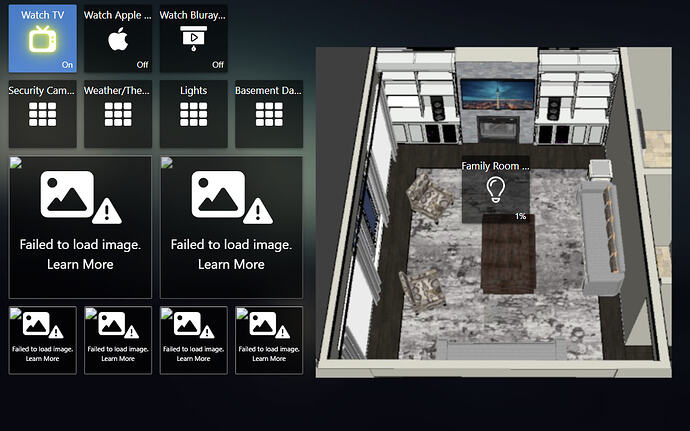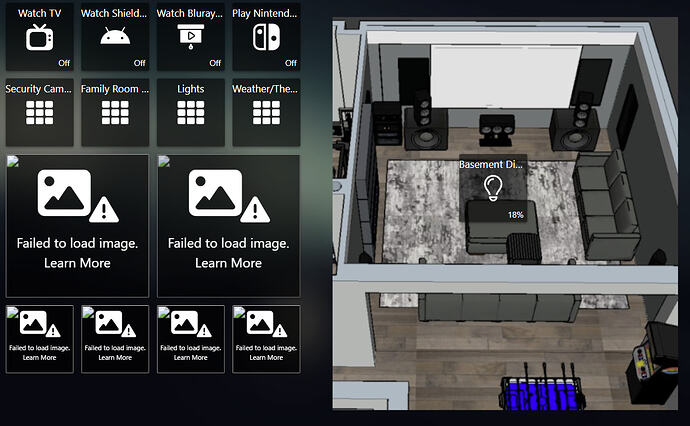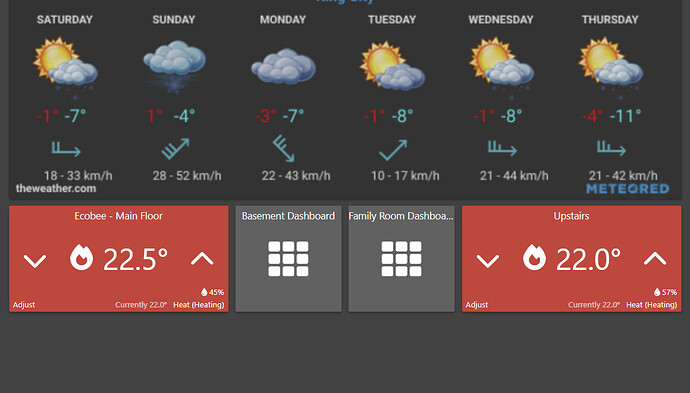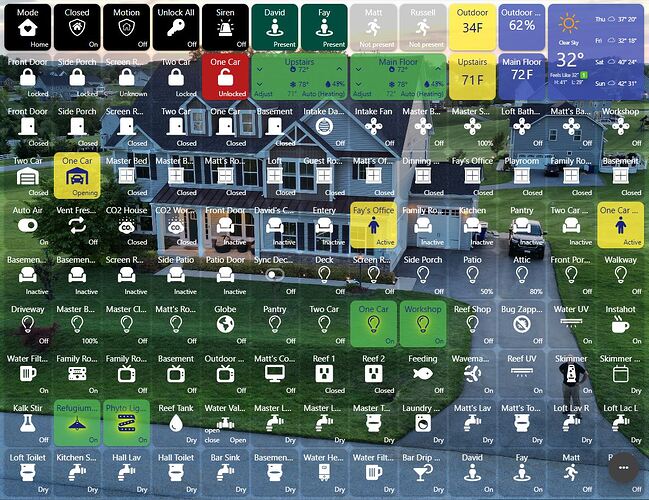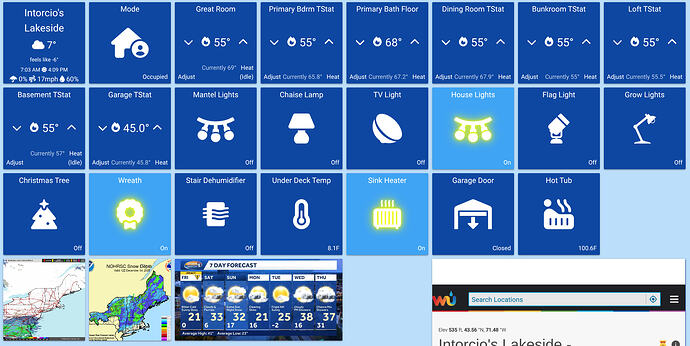Although the nav system is ready, Im still not done with the project and have 50+ devices to set up!
I use 4 rules for my dashboards:
- The nav system must be consistent and easy to use.
- I always need to know where I am in the workflow
- I must be able to get anywhere (room, area, device) in the house with no more than 3 touches.
- Basic info (weather, time, and so on) must always be available.
Your dashboards look awesome!
If you don’t mind me asking, can you let me know how you created the horizontal volume slider under your Speakers dashboard?
Thanks.
Thanks so much.
I love sharptools and definitely prefer it over the native home assistant dashboards. The only exception is for Sonos. Their card in HA is really nice.
That dashboard is embed of a homeassistant lovelace page. It took a few steps to be able to embed a page from homeassitant, but this thread is what helped me out : Google Chrome - Mixed Content - Media Not Showing
I then made a dashboard in homeassistnat using this card with homeassitant. It’s super useful, responsive, and handles grouping and ungrouping really well. Reach out if you have any questions, as I really enjoyed making this.
That looks awesome, hoe did you manage to create the menu at the bottom? I can only make separate tiles referring to different dashboards, but then there are white lines between the tiles… (super tile doesn’t support dashboards)
Looks great! How did you make the lateral menu? I can only make separate tiles for a menu, this looks like one big one (and looks way better!)
Hello and thanks! The bottom menu are tiles, but with the border width reduced to “0”. To avoid customizing each tile, I created a custom theme with a default dark tile with no borders and a light tile with no border. The light tile indicates which dashboard is active. Hope this helps.
Ahh yeah that’s the way, thanks!!
Hi my friend, lateral menu is just a column of rounded tiles, the effect of different color looks like its a section apart but is not, just the design of the background (black for the right columns and white column to the left..I am attaching the dashboard update to now…
Wow, I’m an amateur compared to what you guys are doing…
I’m still having problems with my Arlo cameras. I integrated them with HA and had difficulties with VM. I removed them, but I still don’t know how to bring them to the dashboard. If anyone has a recommendation and can send me a message, I’d appreciate it.
Sorry if this is off track with your issue, and I can’t speak to Arlo, but I have several brands of cameras/NVRs running; some I’ve run through TinyCamPro app on an old Nvidia Shield stream box, and some host direct through “media” resource option in Sharptools. I’ve had several running for years in this manner, so don’t remember all the pitfalls; in fact they seldom break connection. The one time I remember having to get a fix was when Google browser upgrades started blocking local connections on chrome, etc, so we were guided here to add nip.io in the path like example below… There are several topics on this in community including I think some of the typical syntax in url.
“ H-teetee-p://192.168.1.13.nip.io:8083…. axis-cgi/mjpg/video.cgi?camera=21 “
I have used TinyCamPro with D-Link IP cameras in the past, it works well, I will even try it with Arlo. Thank you.
You can also make a super tile containing all the menu-items you want so you can use one tile adding for different dashboards if you use multiple dashboards
I just started using SharpTools after ActionTiles appears to have gone away. I love the layout and customization tools that SharpTools offers. Here is my main layout for my home.
Been updating my basic dashboards the last week or so. Can’t seem to get the security camera images to show up using Chrome (recall there was a way to do this, but not what it was right now!).
Used some snips of Google Sketchup 3D modeling I did of my house over the years. Going to think through some cooler “weather” tiles as I’m still using an older weather widget from theweather.com…but the widget functionality on that site seems to actually not exist anymore so I’m surprised it is still pulling information!
Where are you pulling the weather stuff from?
Updated:
Few features:
- Home Mode changes with someone present, armed when no one is home and thermostats increase range and garage doors closed and all door looked and lights some devices are turned off.
- Thermostats changed to off when a door or window is open.
- Fresh air is turned on and thermostats are turned to fan only when outside temp is between thermostat settings. Fresh air is pumped in and out with HVAC and fans. High CO2 levels also trigger fresh air on. Fresh air off if inside or outside temp is out of range.
- Leak sensors turn water main off.