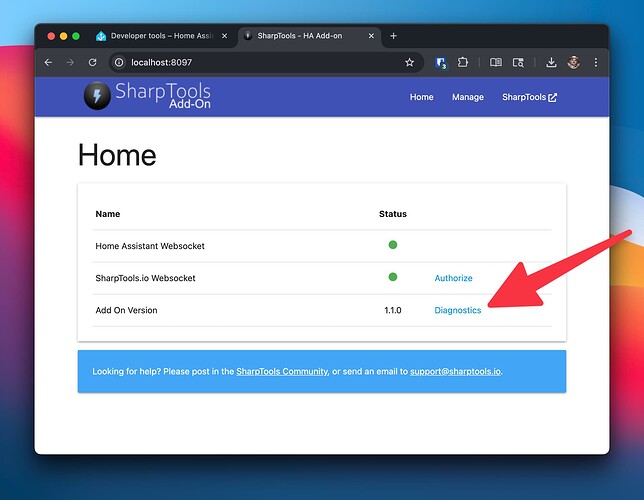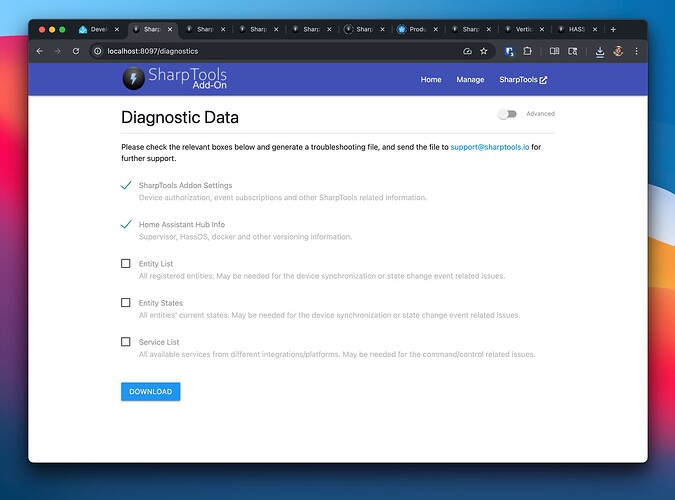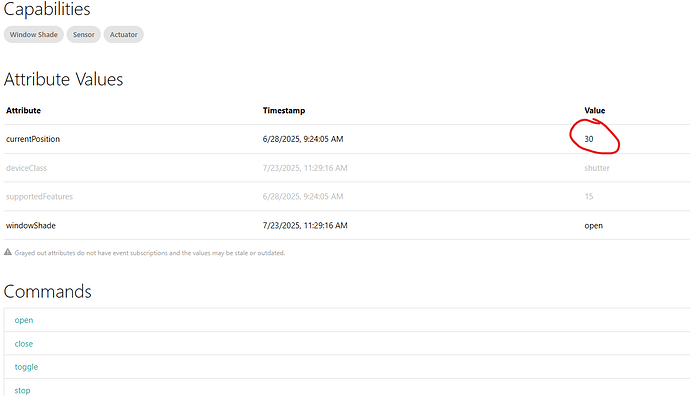When I was originally testing the tweaks to the Vertical Range Input slider I ran into a similar issue.
Your HASS Install
What type of HASS installation are you running (eg. HA OS or Container)? More specifically, is the SharpTools integration running as a Home Assistant Add-on or is it running as its own container?
From the SharpTools Add-on, can you tap the Diagnostics link next to the version number on the home screen of the add-on, then download the diagnostics with at least the SharpTools Addon Settings box checked?
Feel free to send the result to support and I can take a look for you – alternatively, read on if you’re interested in reviewing the file yourself.
My Experience (State Subscription)
When I took a closer look at the event subscriptions that were setup in my SharpTools HASS Add-on I realized the event subscription somehow was messed up and it was trying to subscribe to the general state of the shade (open/closed) for the currentPosition.
Under the addonSettings → stioEntitySubscription it was originally something like:
 WRONG
WRONG
"cover.virtual_shade": {
"current_position": { <--- Might have been `state` (can't remember)
"type": "state", <--- 🛑 WRONG 🛑
"subscribed": true,
"stioAttributes": [
"currentPosition"
]
}
}
 CORRECT
CORRECT
"cover.virtual_shade": {
"current_position": {
"type": "attribute", <--- ✅ CORRECT ✅
"subscribed": true,
"stioAttributes": [
"currentPosition"
]
}
}
Subscription Cleanup
Manually Edit settings.json
Since I had access to the filesystem where the add-on was running, I was able to edit the data/settings.json to delete that subscription entry manually and restart the add-on. I was hoping I could reproduce the issue and track down why it happened, but I wasn’t able to reproduce it on further tries.
Diagnostics > Subscriptions > Reset
If you don’t have access to the filesystem where the add-on is running, you could also flip the Advanced toggle on in the top-right corner of the Diagnostic page for the add-on and under Event Subscriptions click the red Reset button.
Note that this approach will delete all of the event subscription settings from the add-on, so you’ll need to then refresh a page where SharpTools is running which will kickoff a background healthcheck which automatically tries to fix any missing event subscriptions.