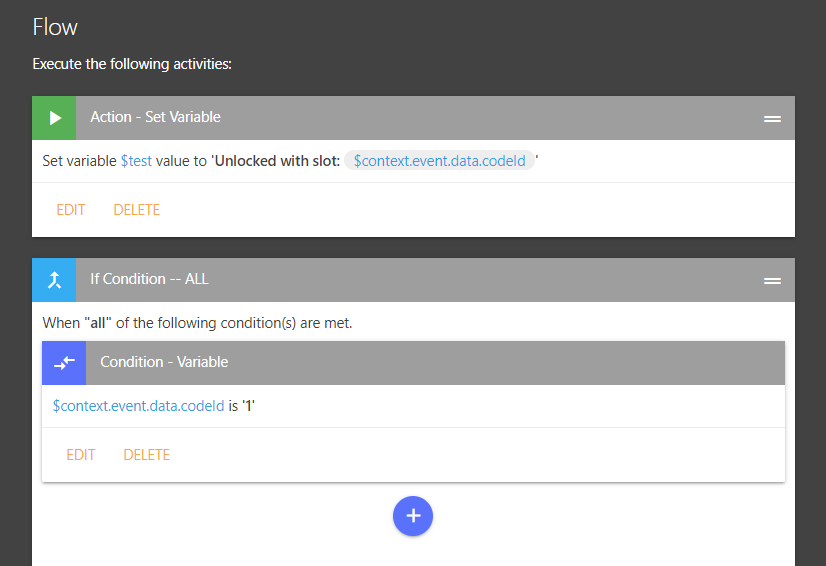![]() Update: ‘Extra’ event data is now available in production! Extra event 'data' properties
Update: ‘Extra’ event data is now available in production! Extra event 'data' properties
We’ve exposed the There’s a new ‘Extra Data’ option in Context Variables for Event → Device which will prompt you for the extra data ‘property’ that you are trying to access.data attribute from events in beta - I sent you a PM with access.
Like other context variables, you can use this in conditions as well as actions like notifications. In the case of door locks, it looks like common properties include:
codeId- which code ‘slot’ was used to unlock the doorcodeName- the name of the code (if you named it while creating it in SmartThings)method- indicates if it was unlocked with akeypadormanual
Yes, it’s based on event data from subscriptions